
Aren’t we all tired of constant Macbook lagging? There are a lot of factors that can cause the computer to slow down. The article provides some of the most amazing and easy-to-follow troubleshooting tips that can save you from the trouble of spending money on buying a new Mac. Therefore, follow these 4 mentioned tips and overcome the slow performance.
1. A choked hard drive is a dilemma

Storing tons of files directly over a limited hard drive can be the root cause of many problems. For instance, it will lead to slow performance. For starters, it is recommended to save your important photos and documents over the cloud. It is much safer and can be accessed from anywhere using an internet connection. Plus, the risk of losing the data is much less as compared to the hard drive.
However, if you own an expensive hard drive and are stuck on storing the data directly, it is recommended to check its status (hard drives) from time to time. The process is quite simple. All you have to do is to approach the Apple icon displayed on the top right corner and click on About this. The next step is to click on Storage. You can also toggle to the Manage button if you have a little space left on your website. This manage button is displayed in the top right corner.
2. Kill the unwanted applications

Whenever we come across a computer selling company advertisement, they display multiple applications running together. Often it is shown that a guy is working on certain documents making presentations while listening to Spotify in the background. Moreover, the computer is also scanning for unwanted viruses. All in all, 5-6 tasks are running smoothly together. But when we purchase that machine, we experience lagging while running multiple windows. So we question why the working of a computer is different in reality?
The point to examine here is that multiple applications sometimes force the processor to run at its maximum. As a result, the system begins to lag and we face many difficulties. However, the simple solution to this problem is to kill (close) all the unwanted applications that you are not using. All you have to do is to look for a small dot displayed below the running app’s icon and select quit. You can also search for how to clean a MacBook here setapp.com and follow the steps.
Furthermore, using a prioritizing approach, you can make use of mac’s activity monitor to hunt for the applications that utilize the most memory. However, it is advised to leave those applications running which are beyond your understanding, as closing them may cause the issue.
3. The overloaded cache can cause problems

Whenever we visit a website or a social media platform, some of the data is saved in the mac using the browser during our visit. This saved data makes our next visits efficient. Like whenever we visit that specific website again, the page is reloaded in much less time. We classify this saved data as a cache that usually contains temporary files. With the use of cache; our browsing experience enhances but these stored files can cause our mac to slow down. So, it is not recommended to let cache overload.
To overcome this specific issue, it is better to clean the cache from time to time. Various applications such as CCleaner provide the best cache cleaning services. And it is also available for Mac.
4. Restarting your computer can fix a lot of issues
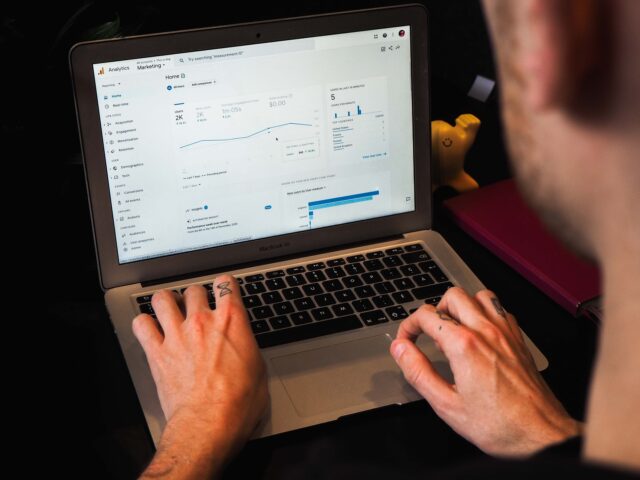
When was the last time you restart your Mac? Constant running computers do require a break. Their work is similar to the human body. As we need small breaks from time to time during working, the computer does too. Your conventional Mac was never meant to be operated 24\7. Therefore, if you have not restarted it for a few weeks, then you might be at risk of losing it. Restarting it from time to time kills the unwanted applications that clog the processor and RAM. Moreover, the excessive tabs can cause the Mac to slow down.
Hence a quick restart can save you from a lot of problems. To do so, drag your cursor to the Apple icon displayed at the top left icon and click restart. But before doing so, uncheck the box that provides you with the option to keep the tabs and application opened.
5. Keeping the system up-to-date

Installation and up-gradation of hardware are one of the most popular practices among users. Whenever someone using a Mac faces lagging, one of the things that come to mind of that person is to upgrade RAM or hard drive. Although upgrading one or both can optimize your computer, but still, the process can be costly. Therefore, technological analysts around the world suggest that it is better to check the computer from the inside. Running modern programs may require an up-to-date system.
It is often said that if you want to get the most out of your computer, keep it healthy. Here the term healthy refers to the maintenance of hardware. Malware and viruses that you often pre-download with your movies or songs cause your Mac to lag in performance. You cannot get the most out of your computer. Therefore, before making an expensive purchase, you must update your current software.
Updating a running software boosts your computer by detecting and deleting all the unnecessary files including bugs or cache. Updates include the new and advanced security patches that not only optimize your system but also resist virus attacks. Moreover, you can reset your PRAM (parameter random access memory) that is responsible for keeping the control settings unaltered. However, it requires a handsome percentage of your laptop’s battery to remain active. So clearing it can enhance your Mac experience.
The bottom line
A lot of reasons can cause your Mac to slow down. Following the above-mentioned points can assist you in saving both your time and money. But if in any case, these options do not work for you, then it is recommended to consult a professional. You can get free services if your Mac is under the Apple warranty.







