
More people than ever before started working from home around March 2020, and it happened quickly. People and businesses were rushed into adopting an online-only workforce because they didn’t have the time or resources to plan for the change. Until recently, no one knew how long the COVID-19 pandemic—and the consequent rise in the number of people who work from home—would last.
As a result of the coronavirus or because you’ve found remote-based employment, you may have discovered that you need to adjust your habits and routines in order to succeed at working from home.
So, working from home is a new normal. Definitely, you may need some effective tools that can help you to work from home more productively. Let’s take a look at the 5 powerful tools that can help you in working from home during a lockdown.
1. UPDF – a Free PDF Editor Handle Digital Documents

With UPDF, you can modify text and images in PDFs across all of your devices for free. Work-from-home workers have found it to be an invaluable resource. UPDF, in a nutshell, gives your PDF document to life by enabling you to do anything with it.
When working with PDF files, you won’t encounter any limits, adverts, or nag screens asking for your credit card number. It’s worth noting that UPDF works on Mac, iOS, and Android devices.
For those who like to work from home, UPDF is the perfect option. PDFs may be viewed, annotated, edited and organized using the Mac version, which also includes additional features for adding and editing content to PDFs (such as the ability to insert text, photographs, and other media into PDF files and to adjust the font settings).
In July 2024, the Windows version will be released. This year will also see the introduction of sophisticated functionality like PDF conversion, OCR, form filling and creation, and enterprise-grade password security setup.
2. Zoom – Free Online Meeting Tool
Is Zoom on your attention yet?
For those of you who are now working from home or in school because of the coronavirus epidemic, teleconferencing software is likely familiar to you.
Apart from that, Zoom has evolved into a gathering place for friends to host virtual get-togethers and a way for families to remain in contact while the coronavirus epidemic isolates the world.
It doesn’t matter what the reason is; Zoom is now everywhere. Video conferencing software such as Zoom may be used to have online meetings, chats, and webinars with clients or team members on PCs, laptops, and mobile devices. A space where individuals may consult with you and discuss their thoughts should be set up for frequent daily and weekly meetings.
3. Teams – Online Collaboration Tool

Microsoft Teams speeds up reaction times by allowing distant workers, their bosses, and clients to engage in face-to-face video conversations. To assist remote workers to remain on task, Microsoft Teams provides features such as screen sharing, timeline collaboration, and schedule tracking that let users keep track of their progress in real-time.
Remote employees are able to immediately access projects that are most relevant to them, as well as those that they worked on lately. It saves them time, allowing them to finish their assignments with more accuracy.
Microsoft Teams provides a variety of ways to monitor project progress. Order the list for improved visibility into progress and workflow, or sort the list by dates for a more accurate picture of how well each job and assignment is performing within a given project.
4. Time Doctor – Employee Time Tracking Software
To help remote workers and remote teams be more productive and less distracted, Time Doctor was developed. To assist remote workers cut down on time spent on email and other non-work-related distractions, better delegate their daily responsibilities, and increase the efficiency and speed of team communication, the program connects to 32 existing applications, including Trello, Slack, QuickBooks, and GitHub.
Time Doctor is a firm believer in providing employees with regular training programs and a wide range of work options. Working from home is just as productive as working in an office, and it allows the firm to be the “best used for its product,” to “source talent from all over the world regardless of geographical location,” and to “save money on overhead,” which boosts revenues.
5. Forest – Plant Science and Focus
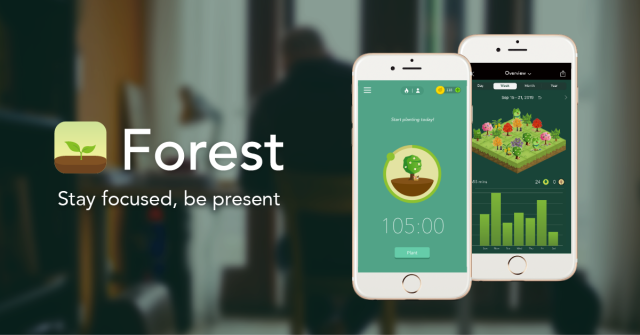
Not in a good manner, your phone is a time machine. A couple of hours might go in a matter of minutes when you pick it up. If you’d want some assistance with that, check out Forest, a cute app.
Open the app and tell it you want to plant a tree. That’s all there is to it. It was then that you placed the phone down. Your tree will perish if you take your phone out of your pocket and open another app. There are only 25 minutes left to save your tree’s life! For all the time you spent working instead of reading around Twitter, a forest of trees will eventually sprout. A relationship with Trees for Future means that if you pay for a premium edition of the app, your attention time will help finance actual trees.
It is possible to grow trees on your computer thanks to the Forest Chrome addon. Unlike the other applications on this list, you have the choice of loading distracting websites with this one.
Why Work from Home?
The greatest benefit of working from home is the freedom it provides. However, if not managed properly, this luxury may frequently turn into a squandered opportunity. In light of this, we’ve compiled a list of the most useful tools for working from home.
People often believe that working from home is a good litmus test for their productivity. The convenience of working remotely has led many to feel that productivity has suffered as a result.
However, this isn’t always the case. You aren’t losing productivity because of that, but rather because you haven’t mastered the fundamentals of the subject.
Many people also believe that working from home requires a strong sense of self-motivation in order to finish projects on time and accurately.
As a rule, those who work from home are less likely to leave their house and go through the motions of a regular workday.
An ordered routine and the avoidance of compulsive behaviors require a firm grasp of the fundamentals.

Conclusion
All businesses were obliged to relocate their operations from the workplace to their employees’ homes because of the epidemic. Workers have gotten used to working from home, and it has become commonplace. Everyone enjoyed the freedom that came with being able to work from home. People are being summoned back to work now that businesses have reopened. Everyone isn’t happy about this.
Consequently, organizations are embracing the mixed work model. It’s hard to pin down exactly what a hybrid business model is.
Employees can choose whether or not they want to work from the office or from home in this type of work environment. To put it another way, a hybrid strategy allows employees to work part of the week from home and the rest in the office.
The idea of a hybrid workplace isn’t new, but it’s gaining traction in light of recent shifts in the working environment. In addition, new tasks that can be done from home are emerging, giving the hybrid work culture more leeway. The ultimate goal is to raise the effectiveness of the workforce as a whole and the efficiency of individual employees.







