
Ensuring secure web browsing is vital if you are doing business online. Identity theft and internet scams are increasing as we become more dependent on the Internet. From shopping to social media, we are vulnerable to cyber-attacks and compromised data. Luckily, there are some simple steps you can take to improve your web browsing security. Listed below are a few things you should do to ensure your privacy and security. And remember, you are only as secure as your security settings allow you to be.
Use a standard web browser and VPN. Most browsers have a feature that stores passwords, but you should permanently disable this feature so that the attacker cannot steal your information. It is essential to update your system regularly, as it is much easier to detect and remove a threat if it is present in the computer. Also, make sure to enable your browser’s pop-up blocker. Most of these are available as standard and can be disabled for safer browsing.

Install the latest updates for your web browser. These updates are essential to keeping your computer secure. You should also enable a pop-up blocker on your browser. You may even find it convenient to use a web browser that comes with its own security features. It is essential to check this feature regularly and update it as often as possible. Ensure you have updated antivirus software and other security features installed on your PC. This will help protect your computer from viruses and other harmful threats.
Set up a secure password manager. A good password manager will help you maintain the security of your website by keeping track of all your online activities. The browser should also allow you to remember your passwords but don’t let anyone else know. Almost all browsers come with auto-complete options, making it easier for an attacker to steal the data from your forms. Moreover, many websites have hidden fields that criminals can use to steal personal information.
Keep yourself informed of new security policies. Keeping an up-to-date security policy is vital for maintaining the integrity of your data. If you’re worried about security risks, it’s best to stick to the basics. Don’t click on links in emails or message threads. It is best to check the URL in the lower-left corner of your browser. Don’t click on advertisements or pop-ups. They could be malicious and download malware onto your PC.
Be wary of pop-ups. Having pop-up blockers installed on your PC will make browsing the Internet easier. However, these extensions will have a limited impact on your privacy. While you may want to block these advertisements, you should still be wary of the ones you see. Some of them could be threatening to your privacy. So, be careful when browsing the Internet. If you are unsure of what to do, contact your ISP.
Consider using pop-up blockers and website lockdowns. These tools are free and can be installed on your computer. These programs can be helpful for various purposes, including financial transactions. They are beneficial for websites that store your personal information and credit card numbers. So, if you are concerned about your data privacy, be aware of pop-up blockers and secure websites. They are essential for safe web browsing.

Moreover, it is essential to avoid reusing passwords. Using the same password for different websites can make it easier for attackers to compromise your sensitive information. So, be careful when entering your passwords on websites. These are two ways to increase your security while browsing the web. Once you’ve logged into a site, you can choose to view it with your browser. Once you’re on the site, you can enter your credit card information and verify it.
While it’s essential to be aware of the dangers of unsecured websites, there are ways to protect yourself. For example, you can use a secure browser to prevent ad trackers from grabbing your data. Alternatively, you can use a secure browser to protect your personal information.
Moreover, you can always count on a VPN service like EN.VPNwelt.com that can easily hide your online activity.
Regardless of your preferred method, ensure that you’re using a secure browser and following the instructions. When your password is safe, your data will be safe, and your privacy will be protected.
Don’ts of web browsing

When putting up a passphrase, do not offer the right answers
We understand if this leaves you shaking your brain. It may appear counterintuitive. However, by using this easy approach, you can remain cognizant of fraudsters.
Consider this: If anybody has personal information regarding you, they will be capable of responding to these queries quickly. Perhaps a vengeful old acquaintance wants to wreak havoc on your finances. Perhaps a scary cyberstalker has been watching you for some time.
That is why you must toss potential intruders for a spiral by answering your questions incorrectly. You are effectively removing their secret weapon if you do not give the replies people expect.
Have you been sent to a new website as a result of an advertisement? Do not press any of the download buttons
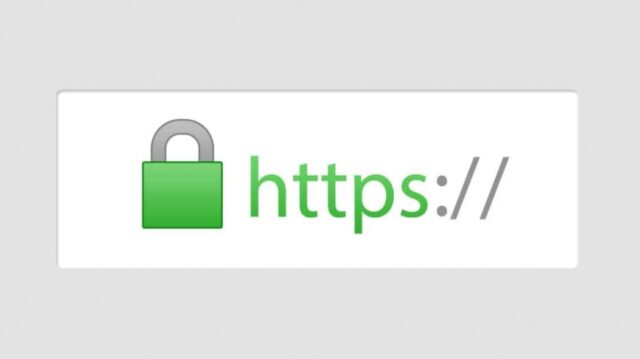
So an advertisement was successful. You were surfing when you came across an interesting ad window and hit on it. That would lead you to a gleaming new site where you may purchase even more things.
Do not install something from that website while you are here. Keep in mind that anybody may place adverts, and many websites will not thoroughly examine their affiliates. That implies you may be surfing a secure website when you come across an enticing advertisement. If you open it, you can be directed to a malicious website.
Do not be fooled by phony postings
If you receive an email inviting you to fill out the questionnaire or a cash opportunity for which you did not consent, do not follow the links. Work-from-home opportunities that appear to be too exciting are the same.
That is a clever technique to make sure the individual sending you the mail operates for the organization they supposedly work for. Verify to see whether the individual writes frequently and is linked to others; these are indicators that the account is genuine and it’s not a ruse.
Do not forget to use two-factor authentication

When a website supports two-factor verification, use that. Sure, it requires a few more steps. However, the goal is to safeguard you in the event that someone intercepts your accounts using a device that the site does not recognize.
2FA is already recognizable to everyone who browses. If users sign in on a work pc, a public desktop, a mate’s laptop, or a new phone, Facebook asks you to utilize two-factor authentication (2FA).
On social media, do not quarrel
Research has repeatedly shown that social media has made people miserable, angry, and lonely. We thought social media could draw us together throughout the epidemic, but instead we were trapped into browsing over endless posts, comments, and disputes.







