
If you have an idea for a top-notch smartphone app or even game, you should start designing it as soon as possible. Assuming that you know the basics of coding, you know that you need certain tools, and a laptop is an essential one. Yes, you can do some elementary things on your regular device, but sooner or later, you will have to buy a new one.
In this article, we are going to give you some tips on this purchase. Firstly, we are going to tell you what things you should consider when comparing different laptops, and then we are going to provide you with the list of some of the best ones on the market. On the other hand, if, by the end of the text, you find this process to be a daunting task or you simply believe that there is so much more you have to learn, you can always trust custom software development companies like VironIT with the assignment of creating your program.
What to look for?

Before we start listing some of the best models on the market, we have to give you some tips on how to choose the best one. This can be an intimidating task, especially if you are new in the coding business because there are so many options you can choose from.
Processing power
The first thing that you should investigate is the processing power of the device. As you probably know, if you opt for the wrong one, your work will become so much more difficult. The features that you should be on the lookout for are thermal design power, number of cores, the size, and frequency. Our advice is to go with Intel’s either i5 or i7 with a minimum of 3 GHz. Keep in mind that there are numerous processors with different types of features, so you should very carefully inspect all of them to find the right one for you.
Memory

When it comes to RAM memory, you probably have a laptop of at least 4GB. This means that your device for software programming should have a lot more. Naturally, the price greatly depends on the RAM memory, and buying the one with 8GB or even 16GB can be quite an investment. Still, if you are serious about coding and want to make a career out of it, this is the investment that you have to make.
Storage
Now that you know what RAM memory you are looking for, let us tell you about storage capacity. Firstly, you should always go with SSD (Solid State Drives). If you are choosing between SSD and standard hard drive, you should always go with the former one, because it is going to greatly improve the performances. When it comes to storage capacity, you should start with at least 256GB. Obviously, if you can afford, you should look at laptops that have 512GB or even 1TB of capacity.
Operating system
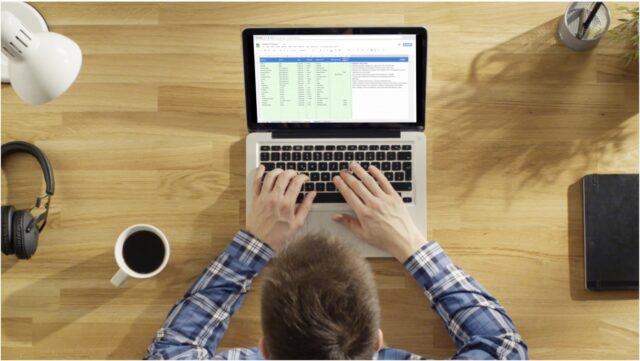
It is a fact that most programmers find Linux to be the best operating system in their line of work. Due to this, you should look for a laptop that supports Linux or even that has it pre-installed. As you probably know, most Windows devices support this system, so they can be your second choice.
Other features
Finally, there are some additional features that you should investigate before buying a laptop. In the first place, inquire about the display. After all, you will be staring at the entire day, so you have to make sure that you will be able to see all the tiniest details. Because of this, you should go with the one that has a FULL HD display.
Moreover, check out the keyboard. A lot of people don’t think it to be important, but it actually is. It is another thing that you will use throughout the day, so it has to be comfortable meaning that you have to be able to reach all the commands without any trouble.
Lastly, when it comes to battery life, you should go with the one that has the capacity of at least 6 hours. There is nothing worse than working on some important project and having to stop because the battery died.
HP Specter x360
Since the battery life was the first requirement that we have mentioned, we are going to start by introducing you to this laptop. According to a test, the battery on this device can last up to 10 hours, which is quite impressive. When it comes to the charging power, it will take a little over an hour, which is quite convenient if you are on the run.
When it comes to other characteristics, you can choose between 8GB and 16GB of RAM Memory, and between 256GB and 2TB of storage capacity. It has a 13.3-inch screen which can also be used as a touch screen, and you can choose between Intel Core i5 or i7 processor.
Huawei MateBook 13
If you prefer working outside of the office, and frequently move from one place to another, you should consider getting this Huawei laptop because it is really convenient and light (it weighs a little over 2.5 pounds).
It supports Windows 10, its RAM memory is 8GB and it has the storage capacity between 256GB and 512GB which is fairly enough if you are just starting in this business. The best part is that its price is fairly reasonable meaning that it is probably within your budget.
Lenovo Yoga 710-15

The hinges that allow you to transform this laptop into a table are the main reason why so many people love it. This means that you will be able to use it literally almost anywhere since you will be able to adapt it to the space you have at your disposal.
It comes with a 15.6-inch screen which is more than enough to provide you with complete comfort during your workday. There is also a fingerprint reader that is going to ensure the privacy of your files, and the battery life is up to 8 hours (with the charging power of up to 80% within an hour).
Asus Chromebook Flip
This is another laptop that allows you to transform it into a tablet. Even though you might be restricted when it comes to the coding tools since this device uses Chrome OS, you should still seriously consider it. It weighs little over 2.5 pounds and it has a 12.5 –inch screen meaning that you can easily carry it everywhere with you. In addition, it meets the basic requirements we have discussed above – it has 4GB of RAM memory, and it features a MultiMediaCard (MMC) with 32GB to 64GB of storage.
MacBook Pro

Finally, we are going to introduce you to another device that uses the OS operating system. Even though this laptop is quite expensive, you will be able to design whatever you want on it. Its 15.4-inch screen will ensure that you see all the details and the state-of-the-art process will allow you to work quickly and without any trouble. When it comes to RAM, you can choose between 16GB and 32GB, and get the storage capacity of up to 4TB.







