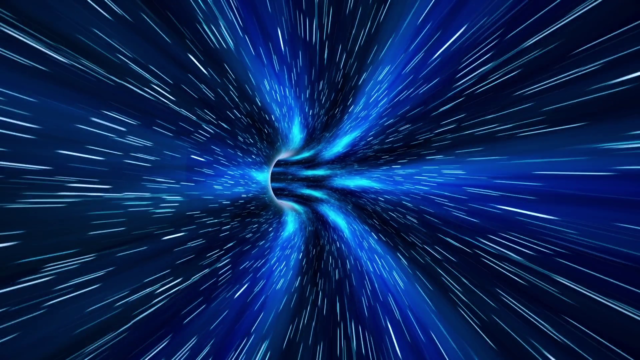
A wayback machine is a relatively unknown term for ordinary people. But for those that own websites, well a Wayback machine is something that is of great use.
A wayback machine is simply an online archive of the World Wide Web that stores information such as websites, to put it simply. This is a service that stores “versions” of websites.
Essentially, what these services have is a feature that lets you see how a particular website has looked in a particular time frame. To do that, however, you need to enter the domain of the website and select the time of viewing.
Each result is presented to us in the form of a screenshot, but some services allow you even to click on links, play videos, download photos on the original website, etc.
There is a very popular service that is known amongst all website owners called archive.org. This is a non-profit organization that lets everyone see the history of a particular website.
But that begs the question, what if archive.org simply ceased to exist or something happens to it? Are there are alternatives? Of course, they are and we will discuss them in this article.
1Archive.is

Archive.is works exactly the same as archive.org. Although not originally created by the same people, archive.is is a nice alternative, to begin with.
Archive.is stores versions of websites in the form of snapshots, but most importantly, it lets you see a particular website even if that website doesn’t exist anymore.
However, archive.is is quite an older service and the design is quite unfavorable amongst some people. With all that said, some love the nostalgia and that is what makes this service so special.
2Screenshots.com
Screenshots.com is yet another useful alternative Wayback machine that takes screenshots of websites and presents to you in the form of pictures.
Screenshots.com has excellent design and user interface. Sadly, however, it doesn’t let you do anything but zoom in on each screenshot.
But, even despite that, screenshots.com is a great service that takes up to 250 million screenshots per year. This is quite a popular service that hundreds of thousands of people use to trackback on websites.
3DomainTools

A stunning design to being with, DomainTools is a WHOIS service on the World Wide Web that lets you use it for free. Although it does have a paying service, the reason why DomainTools makes this list is the fact that the service is very easy to use.
This service lets you take screenshots of websites from the past, and presents to you with no effort what so ever. Even more impressive, DomainTools provides the history of each website’s IP address.
4En.Archivarix.com
Arhivarix.com is a service that also has a free and premium version. When you first navigate to Archivarix.com, you will instantly notice that everything is presented to you on the home page.
What’s most impressive about this service is that it also presents you with the recommended options for viewing. For example, it lets you view a particular website from a particular timeframe and gives you the option of selecting specific options such as optimizing images, optimizing HTML code, remove clickable contacts, ads, etc.
This is by far a feature unique to https://en.archivarix.com/, and they even have a video explaining what each option means. As we mentioned earlier, they also have a premium monthly plan that opens even more options for you. And, the best thing about it, both premium plans cost nothing compared to what you gain in return.
5iTools

Yet another service that is quite popular due to the nostalgia surrounding it, iTools is a simple service that does what needs doing. However, unlike the others on this list, iTools is a type of wayback machine that provides complete information on a particular website.
One of the features they’re most proud of, although Archivatix.com has it as well, is that it lets you see the analytics and traffic of a particular website from a particular timeframe. Also, every time you search for a website, iTools display its competitors in the industry.
6Alexa
Although not essentially a Wayback machine, Alexa is no stranger to analytics and stats for websites. The reason why we’ve included it is all down to the fact that Alexa allows you to view a website from a specific timeframe, even if this isn’t their specialty.
Even if Alexa is an analytics-first service, it can still display relative information that you’d normally see on wayback machines. Anything from user traffic, Google analytics, SEO analytics, etc, can be done through Alexa, on top of the wayback feature.
7PageFreezer

Simply put, PageFreezer lets users and organizations compile, organize, and display online data relative to their businesses and needs.
This feature comes with stunning visuals that let users see past versions of websites and applications. This service finds its use in hundreds of industries and takes into account billions of websites.
PageFreezer isn’t your usual Wayback machine as it is a service that is fully compliant with industry requirements to drive data and analytics. PageFreezer resembles Alexa more than any other service, but it can still be used to see past versions of websites.
However, the thing that makes PageFreezer so great is the features such as digital signatures, data exports, legal evidence, and many more.
8Stillio Automatic Screenshots
First off, stunning graphics visuals and very intelligently made user experience makes this one of the most used wayback machines out there.
As they say, Stillio takes automatic screenshots of websites on a daily, weekly, and monthly basis. Stillio, however, is quite modernistic and can be used for a variety of other things. From SEO tracking to brand management, competitor tracking, trend tracking, website compliance, and content verification, it’s what makes Stillio such a great service.
The one thing that can be seen as a drawback is the fact that this service isn’t free. With all that said, there is a 14-day trial period which you can use to test the features and determine whether Stillio Automatic Screenshots is your type of cookie.







